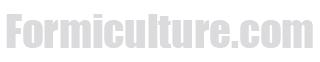- Formiculture.com
- Forums
- Gallery
- Members
- Member Map
- Chat

Ant Live Feed??
Started By
Okiale
, Oct 26 2015 9:58 AM
4 replies to this topic
#1
 Offline
-
Posted October 26 2015 - 9:58 AM
Offline
-
Posted October 26 2015 - 9:58 AM
What do I need to but to do a live feed onto a website or YouTube . What kind of camera etc..
Civilization-the process by which a society or place reaches an advanced stage of social development and organization
ANTS
ANTS
#2
 Offline
-
Posted November 19 2015 - 4:44 PM
Offline
-
Posted November 19 2015 - 4:44 PM
First you're going to need a webcam. I'd highly suggest something at least 720p but preferably 1080p.
Next, in order to stream live from your webcam, you will need to sign up with a streaming host. The host will provide the bandwidth that will allow you to share your stream with others. Many of these websites allow you to stream without having to worry about installing an encoder. Popular services include:
Ustream
YouNow
Bambuser
Livestream
Google+ Hangouts On Air
Of course I'd always recommend creating a static ip address and streaming it yourself. Sense you're asking this question, I'd assume you're not familiar with Linux so I won't go in depth.
Next, in order to stream live from your webcam, you will need to sign up with a streaming host. The host will provide the bandwidth that will allow you to share your stream with others. Many of these websites allow you to stream without having to worry about installing an encoder. Popular services include:
Ustream
YouNow
Bambuser
Livestream
Google+ Hangouts On Air
Of course I'd always recommend creating a static ip address and streaming it yourself. Sense you're asking this question, I'd assume you're not familiar with Linux so I won't go in depth.
#3
 Offline
-
Posted November 19 2015 - 5:20 PM
Offline
-
Posted November 19 2015 - 5:20 PM
When I was running my live cam, it utilized a DSLR, a powerful desktop computer, high speed cable internet, and special software to allow the camera to output to the streaming service. You can't use the computer for anything else while the stream is running, and many common internet connections will be pushed to the max when streaming HD video.
You'll need:
- Canon DSLR ($300+)
- EOS Utility (Canon Software)
- Macro lens and/or extension tubes ($20+)
- Tripod
- Polarizing filter (to remove glare)
- Adjustable lighting
- Desktop PC with fast processor running Windows ($700+) (Again—I can not emphasize this enough—you will not be able to use this PC for anything but streaming)
- Adobe Flash Media Live Encoder
- ManyCam
- Fast cable or fiber optic internet service with a minimum 5 Mbps sustained upload speed
- 1080p or higher computer monitor
Computer Notes: Besides the camera, the biggest thing is the computer. You will need a fast 4-8 core processor to be able to handle all the software that is running simultaneously. I don't think graphic card, RAM, or hard disk are too terribly important, as long as they're not terrible. I recommend having a Passmark Score of over 3,000.
Also, because you're broadcasting a part of your desktop screen, the higher the resolution of your computer monitor, the larger you'll be able to resize the EOS live view window, so as to make the video sharper.
Basic Steps:
- Install EOS Utility and hook up camera, engage Live View
- Position your camera on the tripod, use lenses to focus on ants
- Adjust lighting and camera settings (ISO, shutter, aperture) so it looks perfect on your desktop computer monitor
- Install ManyCam and create a virtual webcam, using the Live View on your desktop screen as the source
- Install and configure Adobe encoder software with YouTube live stream
- Monitor for problems
This is NOT an exhaustive list of steps. I do not recommend anyone attempt what I did. The actual steps are highly technical to be able to get a crystal clear stream like I had for the months I ran it.
Edited by drtrmiller, November 19 2015 - 5:39 PM.
- Etherwulf and Martialis like this
byFormica® is the manufacturer of the iconic nectar feeders and Sunburst Ant Nectar.
byFormica ant products always deliver consistent performance, convenience,
and reliability, making them among the most beloved ant foods and kit enjoyed by
ant keeping enthusiasts worldwide. For more information, visit www.byFormica.com.
#4
 Offline
-
Posted November 20 2015 - 6:40 AM
Offline
-
Posted November 20 2015 - 6:40 AM
Or you could just go with a crappy "stream" like mine. ![]()
#5
 Offline
-
Posted November 20 2015 - 1:20 PM
Offline
-
Posted November 20 2015 - 1:20 PM
I'm working on building one now actually 😂 I'm modifying a logitech c910 that I just bought. Not too sure on how the quality will be yet but there's only one way to find out.
I was really set on setting up a camera with pan/tilt that the remote user could play around with. The only problem is, the cameras with pan/tilt are normally ip security cameras. They lack image quality and I'm not quite ready to build a housing with servo motors for a webcam. Plus I'd have to program and implement it in the stream interface; I just don't have the time right now.
Once I verify quality of my stream, I'll write a writeup. This would be aimed at medium quality / simplicity.
I was really set on setting up a camera with pan/tilt that the remote user could play around with. The only problem is, the cameras with pan/tilt are normally ip security cameras. They lack image quality and I'm not quite ready to build a housing with servo motors for a webcam. Plus I'd have to program and implement it in the stream interface; I just don't have the time right now.
Once I verify quality of my stream, I'll write a writeup. This would be aimed at medium quality / simplicity.
0 user(s) are reading this topic
0 members, 0 guests, 0 anonymous users