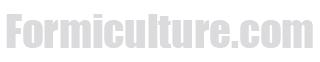- Formiculture.com
- Forums
- Gallery
- Members
- Member Map
- Chat

What is the best way to present images in a post?
Started By
Ra3MaN
, Mar 2 2015 10:25 PM
5 replies to this topic
#1
 Offline
-
Posted March 2 2015 - 10:25 PM
Offline
-
Posted March 2 2015 - 10:25 PM
He can anyone give a bit of insight in to this one? I would like my images to show up at a decent size in my posts, instead of having to click to zoom...
Thanks

#2
 Offline
-
Posted March 2 2015 - 10:34 PM
Offline
-
Posted March 2 2015 - 10:34 PM
How I did mine is:
If it is a horizontal image, I resize it to 25% and then crop it to 700 x 525 pix.
If it is a vertical image, I resize it to 17% then crop it to 394 x 525 pix.
Then post it with medium size.
My image size may be different from yours, so you have to adjust it accordingly. However, the pixel size is fixed. I find that it give me the best results.
#3
 Offline
-
Posted March 2 2015 - 10:37 PM
Offline
-
Posted March 2 2015 - 10:37 PM
Hi Ra3MaN
I did send you a reply in pm, I use the MY MEDIA button next to the smiley face button, then I use gallery images and they come up the same size as the uploaded picture.
P.s I forgot to say your pictures have to be uploaded here for that to work, and don`t worry there is over 4 gigabytes per user
Regards, AntGuySA
Edited by AntGuySA, March 2 2015 - 10:47 PM.
- Ra3MaN likes this
It`s not rocket science
#4
 Offline
-
Posted March 2 2015 - 10:56 PM
Offline
-
Posted March 2 2015 - 10:56 PM
How I did mine is:
If it is a horizontal image, I resize it to 25% and then crop it to 700 x 525 pix.
If it is a vertical image, I resize it to 17% then crop it to 394 x 525 pix.
Then post it with medium size.
My image size may be different from yours, so you have to adjust it accordingly. However, the pixel size is fixed. I find that it give me the best results.
Ok i usually just resize mine to 800x600 but I will give that a go....
thanks for the assist as well AntguySA ![]()
Sorry, i didn't see the pinned topic http://www.formicult...e-walk-through/
Edited by Ra3MaN, March 2 2015 - 11:00 PM.
- Gregory2455 likes this

#5
 Offline
-
Posted March 2 2015 - 11:06 PM
Offline
-
Posted March 2 2015 - 11:06 PM
Oh wow thanks I never saw that post thanks for sharing the link, I just sort of winged it from trying out what that function was I only resize my images if they are larger then 3mb as that is the image size limt.
Regards, AntGuySA
It`s not rocket science
#6
 Offline
-
Posted March 3 2015 - 7:23 AM
Offline
-
Posted March 3 2015 - 7:23 AM
- Gregory2455 likes this
0 user(s) are reading this topic
0 members, 0 guests, 0 anonymous users