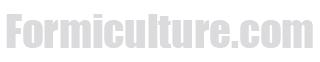As everybody knows, we don't have many micro-managing type rules here, especially about grammar and spelling. There is however, this rule that I think many have forgotten about.
Post in legible, coherent English, without excessive use of emoticons, slang, chat acronyms, or IM shorthand.
(I actually just changed it while writing this post, making it even more lenient.)
Cell phones seem to cause a bigger problem than typos. Typos are not that big of an issue, but auto-corrected words often are. Most people's minds can actually translate a typo on the fly without them even consciously thinking about it, but when words are spelled correctly, but are a completely different word than what was intended, it changes the entire sentence, sometimes making it completely incoherent. I've seen some posts that I have had to read through multiple times before I could figure out what the person was trying to say.
Posts here don't need to look like homework assignments, but let's try to at least make our posts understandable to other English-speaking people. It really only takes a couple seconds to read through what you typed before hitting the post button. ![]()